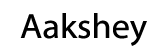~Exciting Features and More~
Well, we all know WhatsApp is about displays, pictures, and phone-numbers. So the all new InTouchApp Chrome extension lets you save images directly from Whatsapp to your phone. From group photos to a single friend’s photo, this new feature also allows you to select a few images from a pool of fetched photos. Users can also save unknown contacts in bulk from without having to save it one by one.
Don’t Fret, It’s Quite Easy:
Save Images from Whatsapp to Phone-Book
Once you download the new plug-in, you can directly save all displays and pictures in the name of your contact. The images are organised by the InTouchApp without creating clutter or chaos in your phonebooks.
Group Photos in Bulk
The images can be stored in bulk, so if you want to save images from a WhatsApp group, then they can be sorted out by the InTouchApp, without you having to save it one by one. The Plugin allows you to save time and invest it in chatting rather than storing images.
Choice of Image Selection
Once, the images are fetched by the App, you have the choice selected few out of the whole lot. That way you can select multiple photos at once, without having to do it again and again.
Save Unknown Contacts in Bulk
To save your time, you have the option of storing multiple contacts at once. You save a lot of time, by just keeping them all at the click of a button. All you have to do is click ‘save all’ and all of them will be stored in their respective names without you having to go through the turmoil of doing it one by one.
Save Contacts from LinkedIn
Find professionals on LinkedIn and get in touch with them right away. Keep their contact coordinates with the help of the IntouchApp Chrome plug-in and make networking a child’s play. All you have to do is click save the contact, and all his contact information (Number, Email, LinkedIn Username) will be saved immediately to your phone-book.
Save Unknown Contacts from any website
We visit a hundred sites every day, go through countless numbers every second. Ever wondered if we could save all important numbers by just clicking save, well Intouch App allows you to do so. From Facebook to Zomato, you can store all relevant numbers just by clicking save and just get in touch ☺
Final Take
The all new InTouchApp Chrome extension is worth it. Store images in bulk or keep them individually, select or deselect photos to make your phone clutter-free and organised. Storing WhatsApp contact numbers in groups become all the easier, you don’t have to go through the exercise of saving each number, you can just click save all, and the contacts will be stored in their respective names. Find numbers and email address online from numerous websites, just click save contact, and the App keeps your phone book up to date.
LSI Keywords
Bulk Images from Whatsapp
Save contact from LinkedIn
Save Unknown Contacts in Bulk
Save Unknown Contact from any website
Intouch Chrome Extension Features