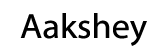Businesses inherently are customer driven. Irrespective of the business model (B2B, B2C or B2G), the client is the key to enduring business results.
Customers these days are tech-savvy, and 93{ed162fdde9fdc472551df9f31f04601345edf7e4eff6ea93114402690d8fa616} of them begin the purchasing process through an Internet search. This increases an organisation’s need to be more proactive, targeted and customer-centric in their sales efforts. In fact, 87{ed162fdde9fdc472551df9f31f04601345edf7e4eff6ea93114402690d8fa616} of them prefer that approach according to studies by inContact.
Sales enablement tools pave the path to operational efficiency by providing the right insights, analytics and talking points tailored to each customer. They are a smart mix of training and technology that reinforce knowledge & critical skills and enable guided selling for the right product positioning and value proposition.
Sales Enablement tools: The various types
Sales enablement is an all-encompassing term that includes a wide range functionality impacting all areas of the business. It helps bridge the gap between business vision and strategy implementation.
The 6 major types of sales enablement tools that will integrate your sales and marketing functions and make your approach more customer-centric include –
- CRM
- Marketing Automation
- Content Management
- Sales Intelligence
- Customer Experience
I. CRM: Customer Relationship Management tools
As of 2017, 91{ed162fdde9fdc472551df9f31f04601345edf7e4eff6ea93114402690d8fa616} of sales organisations use CRM to track their interactions with potential and existing customers. Gartner forecasts that it will be a USD $37 billion industry this year.
While it is not an all-inclusive tool, CRM does cover one important aspect of sales enablement; it includes the functionality of a database and productivity tool. Providers like Salesforce allow third party developers to supplement their programs with add-ons to improve the scale and scope of their programs.
Some features to look for in a CRM include –
- Software as a Service (SaaS) – Research from Software Advice indicates that 81{ed162fdde9fdc472551df9f31f04601345edf7e4eff6ea93114402690d8fa616} of CRM users access CRM from multiple mobile devices. It lowers the initial cost, it is a lot quicker to rollout across the business, and it provides the all-important mobile compatibility.
- Mobile features – Statistics from Innoppl indicate that 65{ed162fdde9fdc472551df9f31f04601345edf7e4eff6ea93114402690d8fa616} of salespeople who adopt mobile CRM achieve their sales quotas. Businesses that adopt mobile CRM have shown an 87{ed162fdde9fdc472551df9f31f04601345edf7e4eff6ea93114402690d8fa616} increase in productivity and a 73{ed162fdde9fdc472551df9f31f04601345edf7e4eff6ea93114402690d8fa616} increase in business process efficiency according to research by Forrester.
- Customer Experience Management (CEM/CXM) – The growing trend is towards a customer-centric engagement approach; connecting with customers through multiple channels. A forecast by Walker indicates that Customer Experience will influence buying decisions by more than 50{ed162fdde9fdc472551df9f31f04601345edf7e4eff6ea93114402690d8fa616}.
Categories of CRM
- Enterprise CRM
- Mobile Applications
- Social CRM
- Small Business CRM
- Enterprise CRM: It is more large scale and includes features of contact management, sales process automation and data analytics. It helps make meaningful decisions out of massive data dumps. It empowers the transformation of information into strategy.
The Market Leader in Enterprise CRM is Salesforce.
It has a cloud platform and the most comprehensive features package. It comprises of mass emailing, customisable dashboards, web services API and more. It also includes opportunity and contact management, lead management, marketing automation, and forecasting, reporting and mobile compatibility. It allows for custom app building and add-ons as necessary.
Comparable products: SAP, Oracle, Microsoft Dynamics.
- Mobile applications: Most sales forces are mobile these days, so the top-tier brands already offer mobile compatibility for their products. There are, however, CRM products specifically designed for mobile use. They include features like geo-location that helps the rep in charting the best routes to their clients and optimising their trips. They are particularly useful in the real-estate and energy or utility industries.
The Market Leader in Mobile CRM is Base.
It is an app lauded for its effectiveness. It offers the full functionality of a desktop-based platform with added extras like geo-location, route planning, offline access and push notifications. It combines functionalities of sales tracking, analytics, phone and email with navigation to provide one-touch driving directions, trip optimisation and territory management.
Comparable products: Saleslogix, SugarCRM
- Social CRM: Nucleus Research suggests sales productivity can increase by 26{ed162fdde9fdc472551df9f31f04601345edf7e4eff6ea93114402690d8fa616} with social media integration. 95{ed162fdde9fdc472551df9f31f04601345edf7e4eff6ea93114402690d8fa616} social media users expect organisations to have an online social presence and 85{ed162fdde9fdc472551df9f31f04601345edf7e4eff6ea93114402690d8fa616} expect to communicate with companies through social media. The more advanced products encompass features like data tracking to record likes, comments, followers, mentions, text analysis, and lead suggestion.
Market Leader in Social CRM is Nimble. It includes functionality of social listening tools, contact importing and monitoring social selling tools
Comparable products: Zoho, Batchbook, Astute Solutions
- Small Business CRM – This is custom made for niche industries and Small businesses. It is not as feature rich as the enterprise CRM and is lighter on the budget.
The Market Leader in Small Business CRM is Insightly. Its free version allows access for 2 users. It has Project Management features. It is Cloud based and integrates with other programs like Outlook, Office 365, Quickbooks, Google Apps, Evernote, Box, DropBox and many others.
Comparable products: Mothernode, Salestrakr, Sellsy
II. Marketing automation
55{ed162fdde9fdc472551df9f31f04601345edf7e4eff6ea93114402690d8fa616} of B2B marketers use Marketing Automation tools in their marketing strategies. It has led to 68{ed162fdde9fdc472551df9f31f04601345edf7e4eff6ea93114402690d8fa616} more customer engagement and 58{ed162fdde9fdc472551df9f31f04601345edf7e4eff6ea93114402690d8fa616} more opportunities according to reports by Adestra.
Marketing Automation tools harness customer data from multiple sources, enable audience segmentation and help marketers build campaigns to match each stage of the buyers’ journey. They also tailor content to specific customer needs and help nurture potential customers and build more meaningful relationships. Studies show that organisations that focus on lead nurturing produce 50{ed162fdde9fdc472551df9f31f04601345edf7e4eff6ea93114402690d8fa616} more qualified leads at a lesser cost.
Marketing Automation tools include several categories of functionality – email, social media, web marketing, analytics and more.
The leading contenders in each category are
- Enterprise – Eloqua, Marketo, Pardot, Siverpop
- SMB – Infusionsoft, Hubspot, Salesfusion, Act-on
- Email only – Mailchimp, GetResponse, ActiveCampaign, Aweber
III. Lead management
It is related closely to marketing automation. It involves tracking prospect interactions, qualifying inquiries and distributing qualified leads to appropriate sales team members.
Taking only to the right leads improves productivity and reduces time spent on qualifying leads. Lead quality is a priority for 74{ed162fdde9fdc472551df9f31f04601345edf7e4eff6ea93114402690d8fa616} of B2B marketers.
Types of lead scoring
- Traditional /Rules-based – Involves assigning a value to a prospective lead’s behaviour.
- Predictive lead scoring – Involves predictive modelling to qualify leads. The system uses internal data in CRM and marketing automation systems and supplements it with data from external resources to create acomplete profile for the lead.
Leading vendors for Lead Scoring are LeadMaster CRM, Bpm’Online and LeadSquared.
IV. Content Management
Research by RO innovation indicates that 65{ed162fdde9fdc472551df9f31f04601345edf7e4eff6ea93114402690d8fa616} of sales reps cannot find the right content to send to prospective clients at the right time. A content management system is a single repository of all sales content.
Categories of Content Management Systems and the leading vendors:
- All encompassing and feature rich – BlackMOnk, ARALOC
- Sales focused – Docurated
- Content function focused – LiveHive
V. Sales Intelligence
Sales Intelligence is defined as any insight, data or automation that improves the sales process. It enables increased productivity and better follow-ups that lead to faster lead to client conversion times.
Sales Intelligence systems track buyer engagement through email content and user engagement through web content. They capture contact information from emails, fill incomplete contact information in the CRM and have predictive models for customer behaviour.
Overall they increase the depth and scale of prospect information available to the sales teams.
Categories of Sales Intelligence tools
- Data Enrichment and Maintenance: Experian, Netprospex, Datanyze, Reachforce.
- Sales Reporting and Forecasting: Tableau, SAS, Sisense, Spotfire
- Pipeline management: InsightSquared, Pipeliner, Close.io
- Behavioural analytics: LiveHive, Yesware, Marketo
VI. Customer Experience
Since customers these days connect with organisations on multiple platforms it is necessary to analyse the interactions and detect behavioural patterns and emerging trends. Customer Experience and Customer Engagement tools collate the unique and disparate customer experience data. These tools of analytics combine features of contact sequencing, contact reasoning, journey mapping and predictive analytics to give the organisation a complete picture of the customer’s experience.
Market Leaders in Customer Experience and Customer Engagement tools include IBM Customer Experience Analytics, HubSpot Analytics, Site core and Zuora.
Keywords: Customer enablement, Sales enablement, business vision, business growth, customer-centric engagement, Customer experience, customer engagement, Sales intelligence, Sales analytics, content management, CRM.
References:
- Technology Advice: Buyer’s Guide to CRM Software
- Technology Advice: Buyer’s Guide to Marketing Automation Software
- Sirius Decisions: What is Sales Enablement
- Hub Spot: 107 Mind blowing sales statistics that will help you sell smarter
- Super Office: 18 CRM statistics you need to know
- CRM Next: Why your business needs a mobile CRM strategy
- Super Office: CRM Mobile App – The rise of CRM
- Walker: Customers – The future of Customer Experience 2020
- inContact: US Consumers Want Today’s Companies to be Proactive in Customer Service
- VeInteractive: 11 Marketing Automation stats that will surprise you
- The Drum: Marketing automation growth is unprecedented, yet B2B marketers agree it is time-consuming