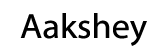We’ve all been there. A shiny new Android phone set up with all the accessories and Apps you need. And the disaster! What can be more frustrating than a frozen, blinking or hanging smartphone? But never fear. In this article, we’ll check out the top 5 issues with Android mobiles and how to fix them!
- The System Just Crashes When I Startup
This can be one of the most frustrating smartphone problems. You power on, and things just don’t work. Don’t panic. Although this seems like you’ve just lost your entire world, it is often caused by a single app malfunctioning and by removing that app, you can enjoy your android once again.
The Solution
Simply start your phone in safe mode and uninstall the most recent apps.
On most Android devices, to start in safe mode, all you need to do is either:
(a) Hold the power off button down, wait until the power off screen comes on and keep holding. A new pop-up should appear asking if you “want to start in safe mode”. Click yes, and your Android will only load basic utilities leaving you free to uninstall the pesky app that’s causing you problems.
or
(b) Turn your android on and hold down the volume up and volume down buttons for a few seconds. It should launch into the pop-up asking if you want the safe mode. Again, find the latest app and either uninstall or modify to begin using your Android happily.
- My Android is Soooo Slow!
An unbelievably common android problem with a super easy way to fix it yourself. The most common causes of this are usually a lack of storage space or too many apps running.
No Space?
Simple. Get yourself an SD card and move your larger apps onto that. They will still keep running as normal, but won’t be using your precious android processing power. You may have to close the app to move it first.
Too Many Apps?
If your apps start automatically on startup, just go to: ”Settings > Startup Manager” and deselect the apps that are not essential.
- My Screen Keeps Shifting Orientation
A very annoying occurrence but one that is easy to fix. If your Android keeps shifting from portrait to landscape and back again, just go to: “Settings > Display” and uncheck the “Auto-rotate screen” button. Voila!
- Google Play Store Keeps Crashing
This is one of the biggies. At one point or another, you’ll be in the Google Play Store, and for some reason, things just won’t work right. You keep trying, but things just go from bad to worse. This common smartphone problem can be solved in just a few simple steps.
Go to: “Settings > Apps” then swipe to the right, and you should be on the “all” tab. Find Google Play Store and press clear cache and data. After you restart your phone, it should be working just fine.
- Water Damage!!!
This happens more often than you might think. But don’t worry. Stay calm and try the following methods:
(a) Remove the battery and any SD cards, towel all parts dry and place in a Tupperware container filled with rice. Leave it for AT LEAST 24 hours and then put it back together. The rice should absorb any moisture thus protecting your circuitry.
or
(b) Again, remove any parts from your wet android. Gently towel it dry, hold a vacuum cleaner 2 to 3 inches away from your phone to draw out any water droplets for about 10 minutes. Finally, leave in a sunny spot on paper towels for a day. The water should have either been sucked, drawn, or evaporated away.
So there you have it, the top 5 Android issues and how to be a DIY master in fixing them. Remember that the best way to protect your phone is to follow manufacturer guidelines at all times and only use apps from trusted sources.
If you have any other android issues, leave a comment below and see if our wonderful online community can help!
Primary keywords: top 5 issues with Android
LSI Keywords: smartphone, Android issues, hanging smartphone
Variants: android problem
Antonyms & Synonyms: smartphone problem, android problem
Sources: No outside sources used in this. All personal experience