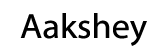The world of finance is going through a major transformation. Business corporations are becoming more dependent on the strategic and financial proficiency of their CFOs and other financial leaders. Due to this finance companies are becoming even more pre-eminent.
The impact investments create, appears to be growing by the day as it is becoming universal throughout the corporate world.
Therefore, people in top financing roles such as CFOs are facing new responsibilities and challenges. They have to manage the past, present and future of a company.
From vindicating emerging technology risks to managing universally expanded business, they have to do it all.
Trends CFOs should focus on
There are 4 trends CFOs should know and focus on for empowering finance:
- Using the influence of emerging finance technology to facilitate operational competence and cost cutting.
- Galvanising clever business decisions by converting data into valuable insights
- Collaborating with other lines of business to encourage innovation and develop a progressive financial environment
- Sustaining a stable financial organisation amidst changing business situations
New tools like Microsoft Dynamics AX
To help them grow in this new era of technology, CFOs are using the power of emerging technology. For instance, Microsoft is helping CFOs transform their business organisations by increasing the speed of doing business.
In this new age of finance, financial leaders are using tools like Microsoft Dynamics AX. With this tool, they get real-time access to market and organisational data and improved evaluation.
This tool also provides a single cohesive view of the entire financial organisation and that in turn, helps people in strong financial positions manage risks better. It helps CFOs manage the business with greater proficiency and swiftness.
Changing CFO roles with changing financial trends
The financial world is evolving. And with that, so is the role of a Chief Financial Officer. Financial leaders are transforming from being just a CFO to a Technology CFO. With a new generation of workforce, the emergence of big data, globalisation, etc. financial leaders have access to more information and opportunities than ever before.
Since its inception, the role of a CFO has been progressing. From business strategy to operations, from operations to risk management, and from risk management to an IT leader. A modern CFO skills and competencies are limitless. The primary reason for this is that corporations rely a lot on the strategic and financial expertise of their senior-most financial leader.
Therefore, a CFO should be well-aware of the changes occurring in his responsibilities.
Finance Trends 2017: Big Data and Cloud Deployment
The biggest emerging technology of today is Big Data. With the huge amount of data being used in organisations, CFOs need to know how to launch data projects.
They must efficiently evaluate market trends, distinguish target customer demographics and make smart decisions for their firm that maintains financial stability.
Financial corporations need to start exploring and deploying cloud storage solutions. With the emergence of transportable devices and flexible work hours and locations, clumpy online servers will soon be replaced by fast cloud storage solutions. CFOs should be well familiar with this technology.
This will give employees at a remote location a steadfast way to connect with the data they require.
SAP’s HANA is the centre of emerging technologies in the world today. It is the core of cloud, analytics, and big data. This will give the financial services of a company a new edge.
LSI KEYWORDS: Technology , CFO, Finance, Technology, Modern CFO skills and competencies, IT, finance technology, technology CFO, connect with the data, fast cloud storage solutions, SAP’s HANA, emerging technologies, big data, changing CFO roles, financial trends, finance trends 2017, cloud deployment, new age of finance, Microsoft Dynamics AX.